在团队开发中,良好的代码规范约定是保证互相良好协作的基本要求。
stylelint 是一个强大的 CSS linter 工具,它使用 PostCSS 的 AST 语法解析树引擎,支持 PostCSS 支持的所有语法识别,而且还支持自定义语法解析器,具有很大的扩展性,对于 SCSS、LESS 和 SugarSS 都可以良好的支持。
stylefmt 是一个基于 stylelint 的代码修正工具,它可以基于 stylelint 的代码规范约定配置,对可修正的地方作格式化输出。
PostCSS-Sorting 是一个 CSS 属性顺序约定格式化的插件,基于属性顺序约定,格式化调整其顺序。这可以使得团队内的 CSS 书写更为规范且具有一致性。
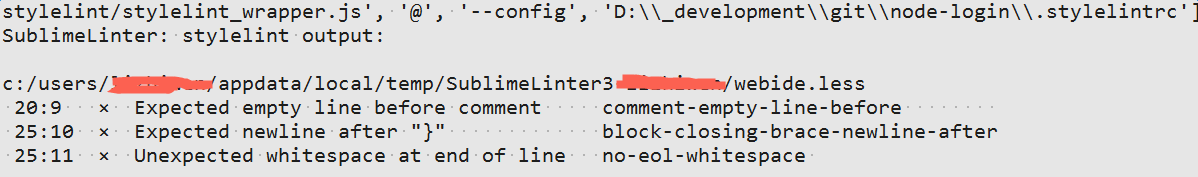
本文将简要介绍 stylelint 和 stylefmt 的安装配置步骤,为快速完成相关环境配置提供参考。
1. 安装 stylelint 和 stylefmt
使用 npm 安装,执行命令:
npm i -g postcss stylelint stylefmt
2. 配置 stylelintrc 文件
stylelint 支持 JSON 、YMAL 和 JS (commonJS 规范)格式的配置文件类型。这里为了 IDE 编辑器插件的支持,推荐使用基本的 JSON 配置方式。步骤参考如下。
在项目根目录新建文件 .stylelintrc(可通过 sublime text 等 IDE 编辑器创建)。录入相关配置约定。内容参考:
{
"ignoreFiles": ['*.min.css'], //忽略部分文件
"defaultSeverity": "error", //默认报告为错误。可选值:warning、error
"extends": ["stylelint-config-standard"], //加载扩展规则。需要 npm install 在项目目录或父级下
"rules": { //规则配置,会覆盖 extends 中相同的配置项
"comment-empty-line-before": ["always", {
"ignore": ["stylelint-commands", "between-comments"],
}],
"indentation": 4,
"block-no-empty": true,
"color-no-invalid-hex": true,
"declaration-colon-space-after": "always",
"declaration-colon-space-before": "never",
"function-comma-space-after": "always",
"media-feature-colon-space-after": "always",
"media-feature-colon-space-before": "never",
"media-feature-name-no-vendor-prefix": true,
"max-empty-lines": 5,
"number-leading-zero": "never",
"number-no-trailing-zeros": true,
"property-no-vendor-prefix": true,
"selector-list-comma-space-before": "never",
"selector-list-comma-newline-after": "always",
"selector-no-id": true,
"string-quotes": "single",
"value-no-vendor-prefix": true
}
extends 中配置了 stylelint-config-standard 扩展,这需要在配置文件所在目录或父级目录下安装它:
npm i stylelint-config-standard --save-dev
3. 配置 IDE
推荐使用 sublime text3 、 vscode 或 atom 编辑器。这里以 sublime text3 为例。
3.1 安装插件
快捷键 ctrl+shift+p 输入install,然后分别搜索 stylefmt 和 SublimeLinter-contrib-stylelint,安装它们。
对于 postcss-sorting ,sublime text 对应的插件为:PostCSS Sorting。其配置与属性顺序规则参考:
https://github.com/hudochenkov/postcss-sorting/tree/master/configs
3.2 修改 SublimeLinter-contrib-stylelint 插件以支持 LESS、SCSS
当前通过 Sublime text 搜索安装的该插件(1.0.9)存在语法解析参数的问题。可以通过拉取 github 最新的内容解决。方法如下:
a. 进入 Sublime Text 3\Data\Packages安装包目录,移除 SublimeLinter-contrib-stylelint 目录。
b. 在当前目录 clone 如下仓库:
https://github.com/kungfusheep/SublimeLinter-contrib-stylelint.git
或这里的一个 fork 并修复了该问题的仓库:
https://github.com/lzwme/SublimeLinter-contrib-stylelint.git
3.3 设置 stylefmt 快捷键
sublime-stylefmt 插件可以按照配置文件规则格式化修正当前编辑的文件。
对于 stylefmt 还可以设置一个快捷键,以方便快捷操作。在 Preferences->user keymap 中,添加如下内容:
[
{ "keys": ["alt+super+f"], "command": "stylefmt" }
]
4. 相关参考
总结一下,stylelint 适合配置到自动化构建工具/平台上,以对代码质量作严格要求。 stylefmt 及 post-sorting 更适合开发者配置到编辑器中,用于快捷的修正不规范的部分。
如有其它问题,欢迎讨论。
http://stylelint.io/
https://github.com/stylelint/stylelint
https://github.com/stylelint/stylelint-config-standard
https://github.com/morishitter/stylefmt
https://github.com/dmnsgn/sublime-stylefmt
https://github.com/kungfusheep/SublimeLinter-contrib-stylelint
https://github.com/fisker/fis3-lint-stylelint
https://github.com/hudochenkov/postcss-sorting

