webpack 构建结果移除 use strict 严格模式
- 前端开发
- 2021-04-27
- 2693热度
- 0评论
目录
[隐藏]
在一些特殊需求中,需要使用到严格模式下被禁止而导致报错的语法,此时需要避免构建的结果包含 use strict。
1 编译构建时不添加 use strict
1.1 babel-loader 设置 strictMode=false
babel-loader 通过 @babel/helper-module-transforms 处理模块的转换,它提供一个配置参数 strictMode 用于指定是否编译为严格模式,该参数默认为 true,也就是默认会添加 use strict。如下图所示。
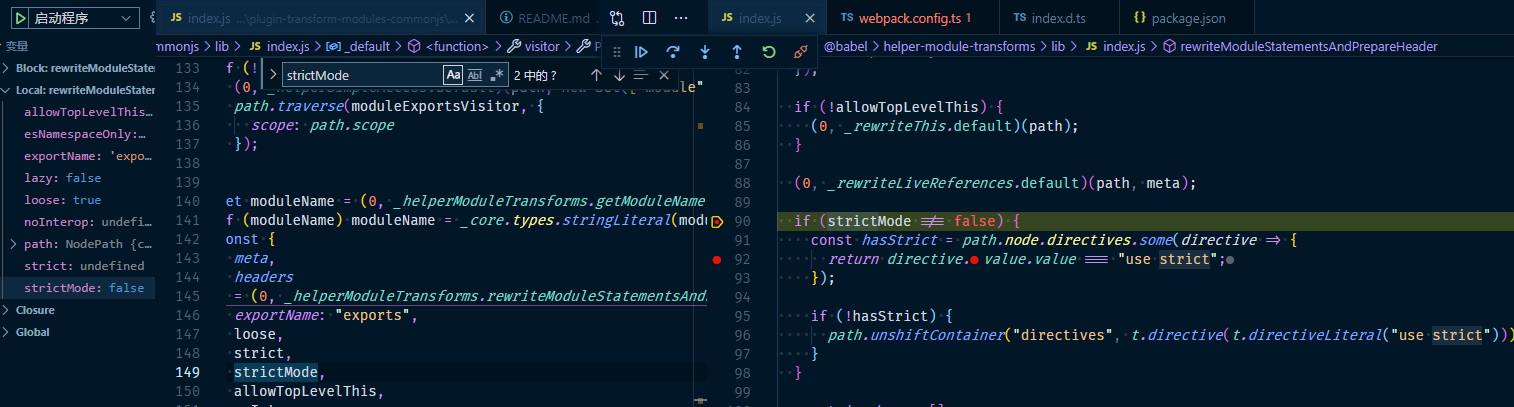
通过在 babel 的配置项中明确指定该参数值为 false 可阻止该行为。示例:
{
loader: 'babel-loader',
options: {
cacheDirectory: !config.nocache,
presets: ['@babel/preset-env', { modules: 'commonjs' }],
plugins: [
[
'@babel/plugin-transform-modules-commonjs',
{
loose: true,
strictMode: false,
},
],
]
},
},
相关参考:
- https://babel.dev/docs/en/babel-plugin-transform-strict-mode
- https://babeljs.io/docs/en/babel-plugin-transform-modules-commonjs
1.2 TypeScript 编译选项设置 noImplicitUseStrict
除了 babel 外,TypeScript 默认也会开启严格模式,它的配置参数为 noImplicitUseStrict。在 tsconfig.json 文件的编译选项中设置该参数值为 true 即可关闭该功能。示例:
{
"ts-node": {
"transpileOnly": true
},
"compilerOptions": {
"module": "commonjs",
"noImplicitUseStrict": true
}
}
相关参考:
- https://www.tslang.cn/docs/handbook/compiler-options.html
2 移除已经存在的 use strict
编译配置只能指定 babel-loader 和 ts-loader 的输出内容不新增 use strict,但不能解决依赖文件中已经存在的情况。另外 webpack 内部也存在对于 ESmodule 引用方式添加 use strict 的逻辑,要移除它没有那么容易。
但是我们可以通过编写一个 webpack 的 loader 或 plugin 方式进行移除。示例:
// stripStrictLoader.js
function StripStrictLoader(content) {
if (content.includes('use strict')) content.replace(/('|")use strict('|");?/gm, '');
if (this.cacheable) this.cacheable(true);
return content;
}
module.exports = StripStrictLoader;
// webpack.config.js
module.exports = {
module: {
rules: [
{
test: /\.(t|j)sx?$/,
enforce: 'post',
use: [{ loader: path.resolve('./stripStrictLoader.js') }],
}
]
},
}
3 相关参考
- https://babel.dev/docs/en/babel-plugin-transform-strict-mode
- https://babeljs.io/docs/en/babel-plugin-transform-modules-commonjs
- https://www.tslang.cn/docs/handbook/compiler-options.html
- https://juejin.cn/post/6844903894057762830






