ES2016、ES2017、ES2018、ES2019、ES2020、ES2021、ES2022、ES2023 新特性概览
目录
[隐藏]
ES2016(ES7)
Array.prototype.includes- 指数运算符
**
ES2017(ES8)
''.padStart和''.padEndObject.valuesObject.entriesObject.getOwnPropertyDescriptors()- 函数参数列表和调用中的尾随逗号
- Async Functions 异步函数
Async/Await - 共享内存 和 Atomics
ES2018(ES9)
rest / spread属性允许将对象的剩余属性收集到新对象中:const {x, ...y} = data- 异步迭代
for-await-of:for await (const line of readLines(filePath)) console.log(line) Promise.prototype.finally- 移除对“在‘带标签的模版字面量’中使用非法转义序列”的限制
- 正则表达式
?=先行断言(lookahead):/test(?=\d)/.test('test1') => true?!先行断言逆操作:/test(?!\d)/.test('test1') => false?<=后行断言(lookbehind):/(?<=Roger) Waters/.test('Roger Waters') => true?<!后行断言逆操作:/(?<!Roger) Waters/.test('Roger Waters') => false- 命名捕获组:
const result = /(?<year>\d{4})-(?<month>\d{2})-(?<day>\d{2})/.test('2018-01-01') => result.groups.year - s 标志
single line,使.符号可以匹配新行:/hi.+tom/s.test('hi,\ntom') => true - 使用 Unicode 属性转义
\p{…}和\P{…}扩展 Unicode 匹配范围: /^\p{ASCII}+$/u.test('ABC🙃') => false/^\p{Emoji}+$/u.test('🙃🙃') => true/^\p{ASCII_Hex_Digit}+$/u.test('0123456789ABCDEF') => true/^\p{Uppercase}$/u.test('H') => true/^\p{Lowercase}$/u.test('h') => true/^\p{Script=Latin}+$/u.test('hey') => true
ES2019(ES10)
- JSON 成为 ECMAScript 的完全子集:在以前,行分隔符(\u2028)和段分隔符(\u2029)会导致
JSON.parse抛出语法错误异常 JSON.stringify改进,对于超出 Unicode 范围的转义序列,JSON.stringify() 会输出未知字符:JSON.stringify('\uDEAD'); // '"�"'Function.prototpye.toString()返回函数定义的内容,包括注释、空格等完整信息- 增加
Array.prorptype.flat和Array.prorptype.flatMap - 增加
String.prototype.trimStart和String.prototype.trimEnd - 增加
Object.fromEntries() Symbol.prototype.description输出 Symbol 描述:const a = Symbol('lzwme'); console.log(a.description); // lzwme- 可选的 catch 绑定(Catch Binding):
try {} catch {} Array.prototype.sort()使用稳定的排序算法
ES2020(ES11)
- 变量名前加
#定义类私有变量 - 增加
Promise.allSettled ?可选链运算符:var age = user?.info?.getAge?.()??空值合并运算符:仅当左侧变量为 undefined 或 null 时,该操作符才将右侧变量赋值给左侧变量。例:var age = user?.age ?? 18- Dynamic Import 动态导入:
import('./b.js').then globalThis提供一种标准化方式访问全局对象BigInt安全的进行大数整型计算:var bigIntNum = 9007199254740993n; var bigIntNum = BigInt(9007199254740);String.prototype.matchAll
ES2021(ES12)
String.protype.replaceAllPromise.any:任何一个成功则返回成功,全部失败则返回失败(Promse.race返回最快的一个的执行结果)WeakRef:弱引用new WeakRef(element)创建对象element的弱引用new FinalizationRegistry(heldValue => {}).register(obj, "value")当对象obj被垃圾回收之后触发监听事件
逻辑赋值运算符&&=且等于: 仅当左侧变量为真值(true)时,才将右侧变量赋值给左侧变量||=或等于: 仅当左侧变量为虚值(false)时,才将右侧变量赋值给左侧变量
_数字分隔符
ES2022(ES13)
- Class Fields
- Class Public Instance Fields 公共实例字段
- Private Instance Fields 私有实例字段
- Private instance methods and accessors 私有实例方法和访问器
- Static class fields and methods 静态公共字段和方法
- Private static class fields and methods 静态私有字段和方法
- Class Static Block 类静态初始化块
- Ergonomic brand checks for Private Fields 私有字段检查
- RegExp Match Indices:
/d标识符与.indices - Top-level
await Array.prototype.atObject.hasOwn(obj, 'key'):取代用法Object.prototype.hasOwnProperty.call(obj, 'key')Error Cause:throw new Error('failed', { cause: err });
示例:
ES2023(ES14)
Array.prototype.findLast()返回数组中满足提供的测试函数条件的最后一个元素Array.prototype.findLastIndex()返回数组中满足提供的测试函数条件的最后一个元素的索引Hashbang 语法: 支持#!/usr/bin/env node指定脚本解释器为Node.js
node-Shebang 示例:
node-Shebang 语法更多示例:
更多参考
- https://github.com/tc39/
- https://developer.mozilla.org/zh-CN/docs/Web/JavaScript/Reference/Global_Objects


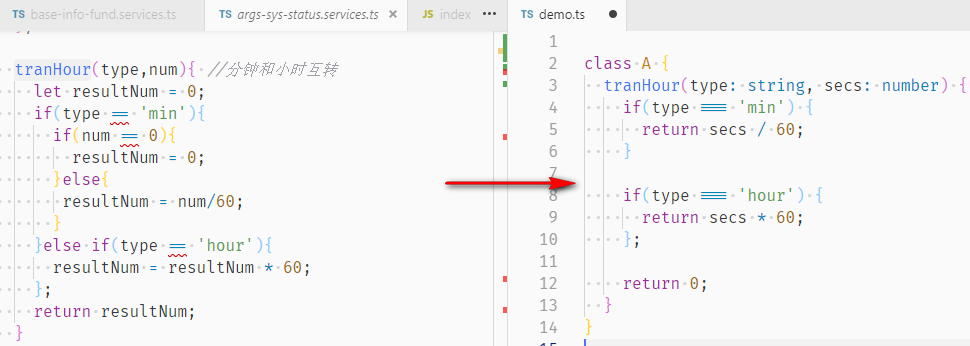


:exclaim: :surprised:
小哥你想干嘛
test